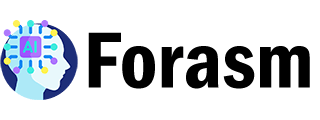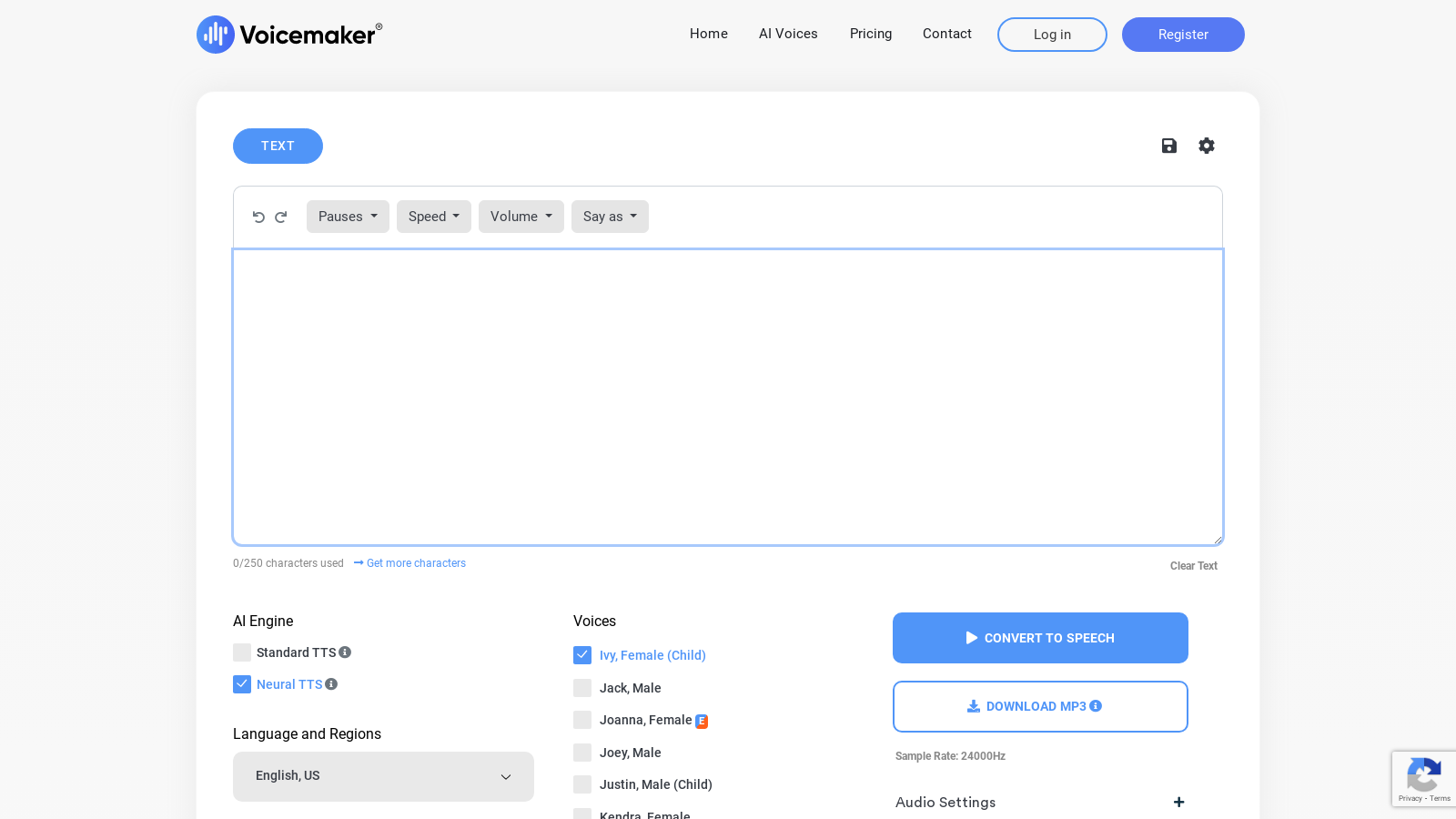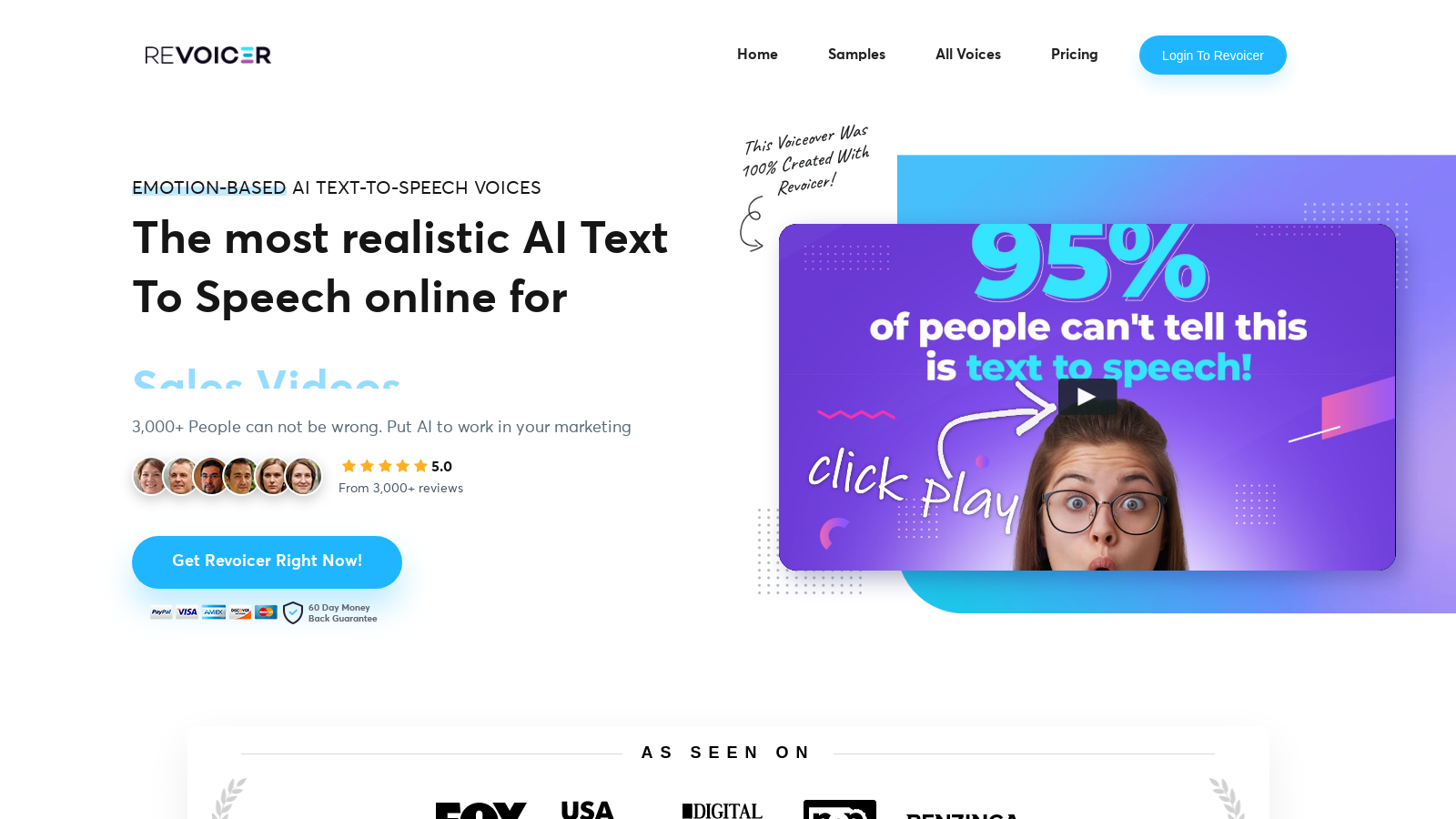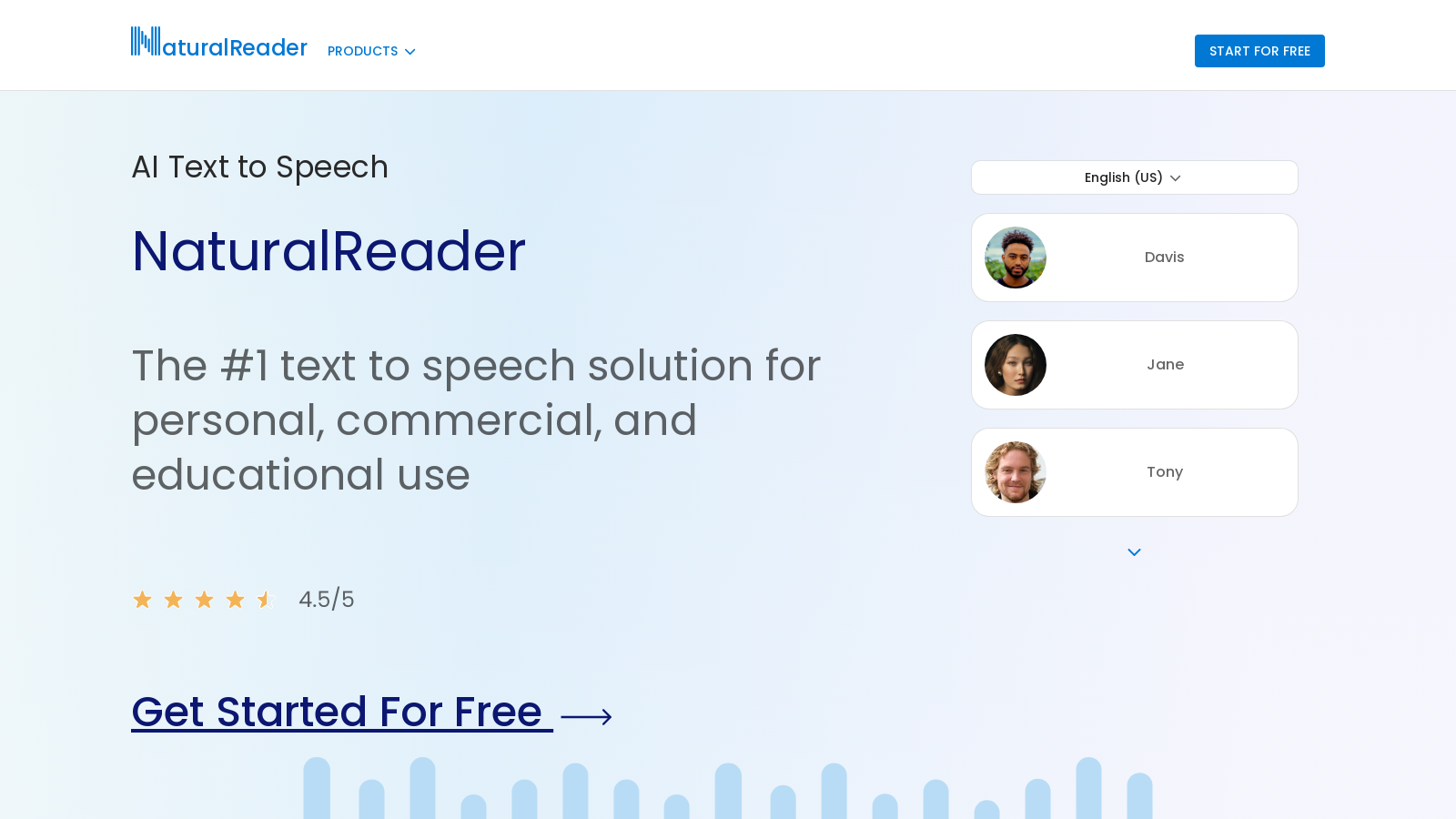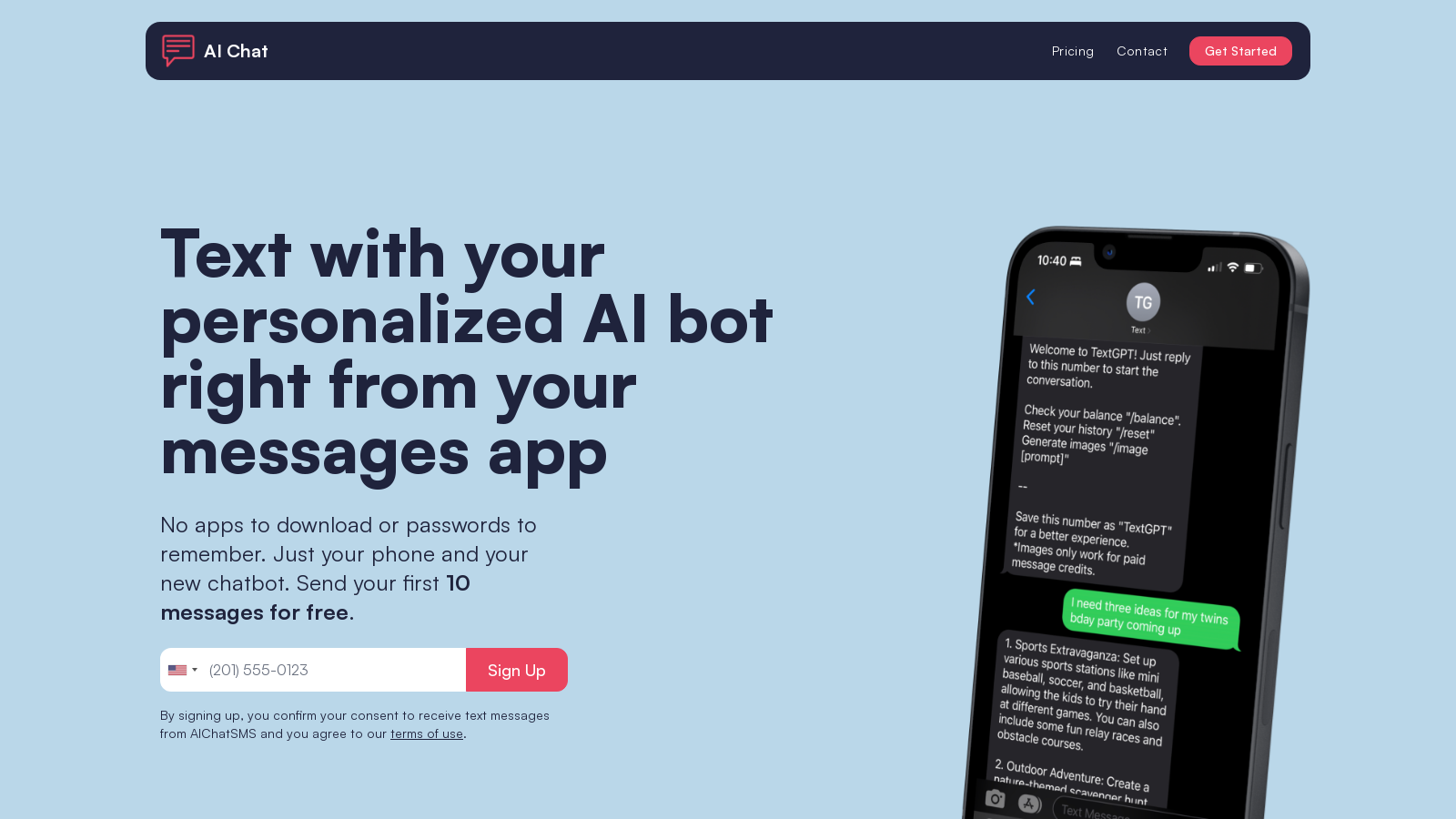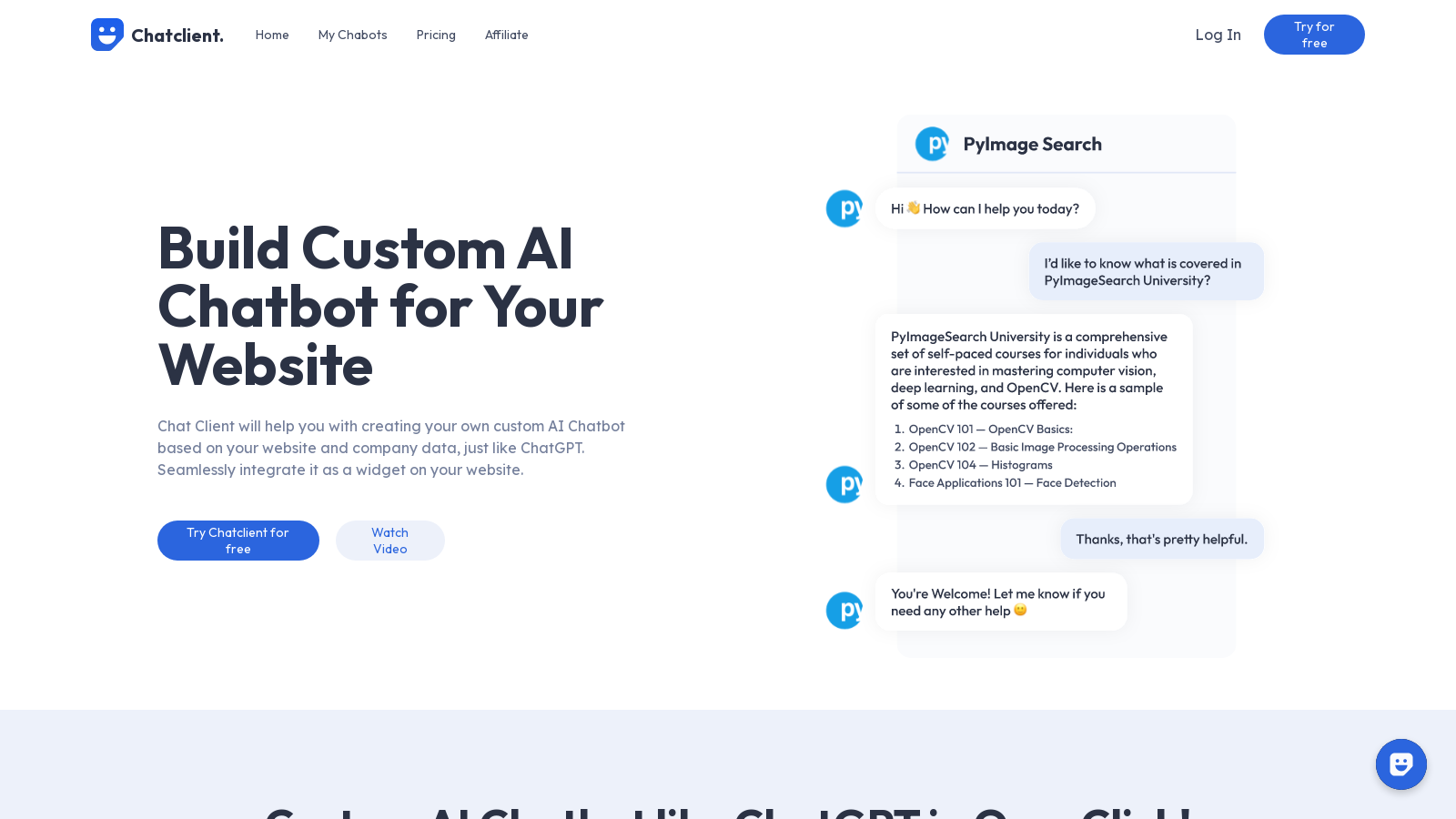Features
- Language & regions: Enable slider on pause, pitch, and speed textarea buttons. This feature is supported on paid plans.
- Custom Pause Setting: By default, we add 200ms of break time to every Between Paragraphs (new line). If you enable Pause Settings and uncheck the Between Paragraphs (new line), we won’t add a break time, and audio will be generated without pause. This feature is supported on Premium, Business, and Audiobook plans.
- Voice Profile: Save feature is supported on paid plans.
- Voice Effect: Explore various voice effects such as breathing, soft whispered, conversational, newscaster, happy, customer support, digital assistant, empathic, calm, sad, angry, fearful, serious, embarrassed, gentle, excited, friendly, hopeful, shouting, feared, terrified, and unfriendly.
- Pauses: Control the number of pauses in the generated audio. Set the value as 0 to remove pauses completely.
- Advertisement -
Use Cases:
- AI Voices: Use Voicemaker® to create AI voices for your virtual assistants, chatbots, voice-over projects, and more.
- Pricing: Choose from our range of affordable plans to access advanced features like language customization, custom pause settings, and more.
- Contact: Reach out to our support team for any inquiries, feedback, or assistance regarding our text to speech converter.
Voicemaker® provides an intuitive and powerful platform for converting text into lifelike voices. With customizable settings and a range of voice effects, it offers endless possibilities for voiceover projects and virtual assistants.
Voicemaker
2020