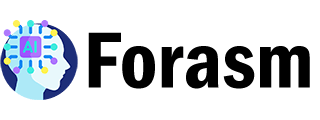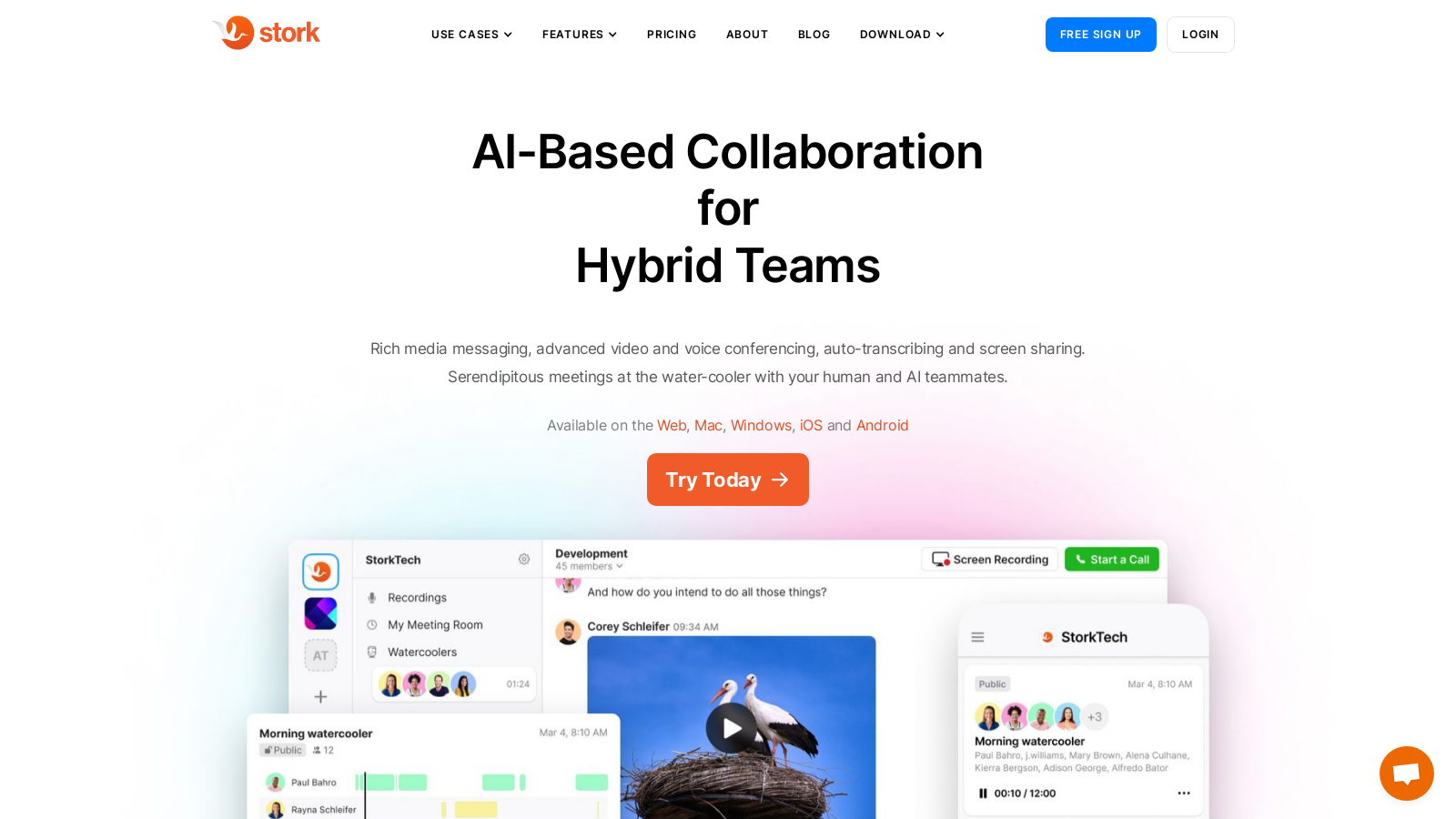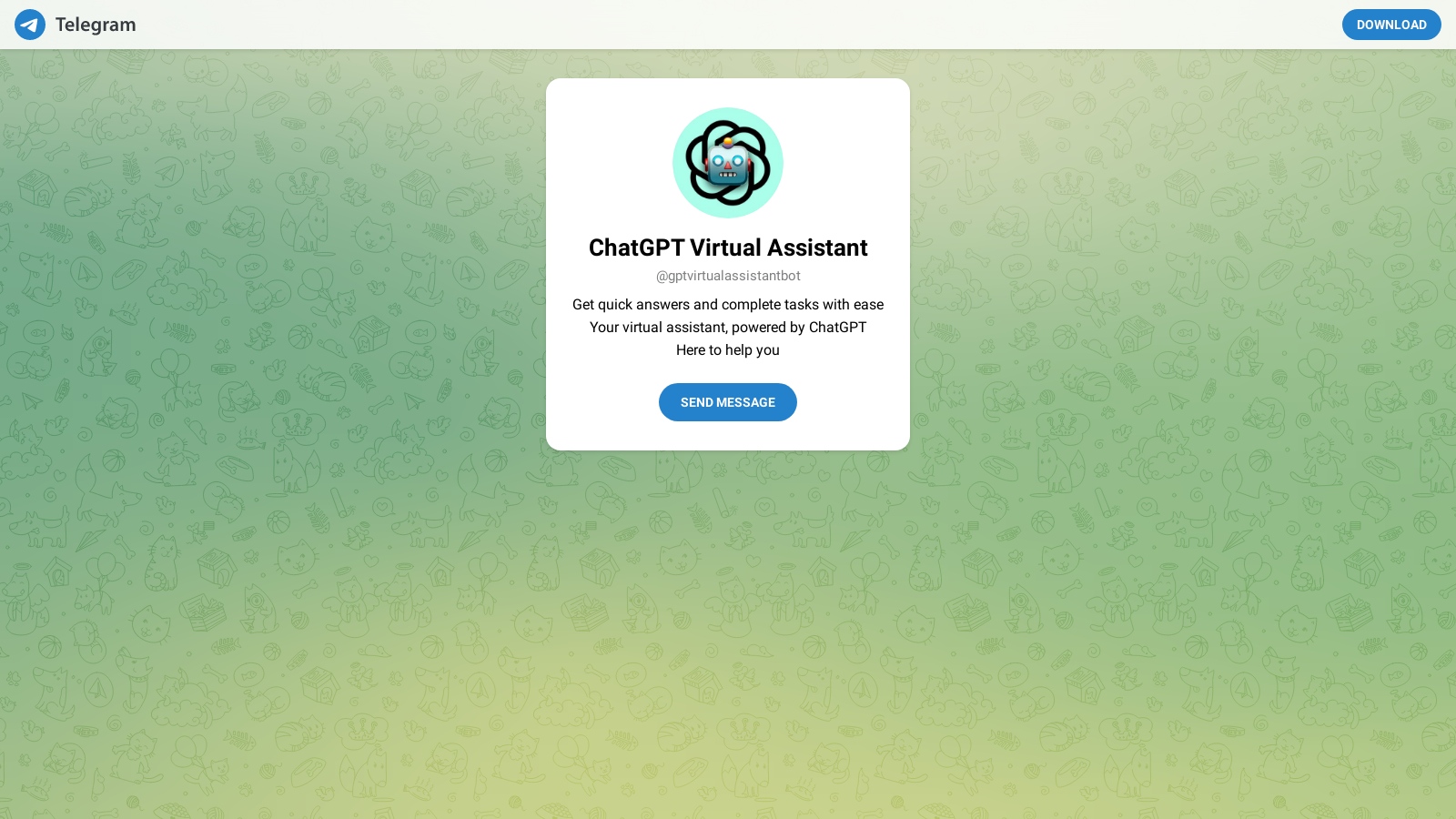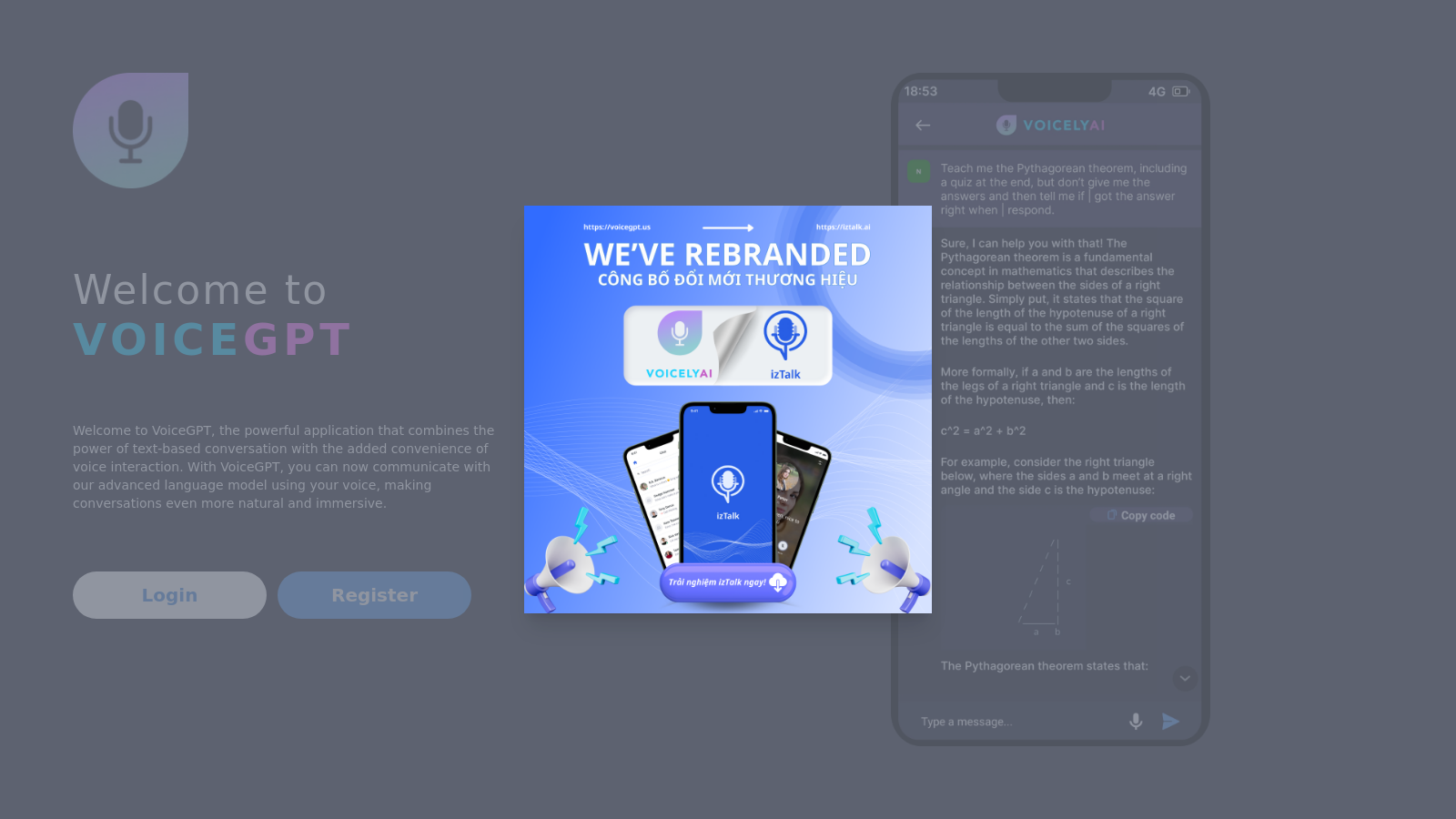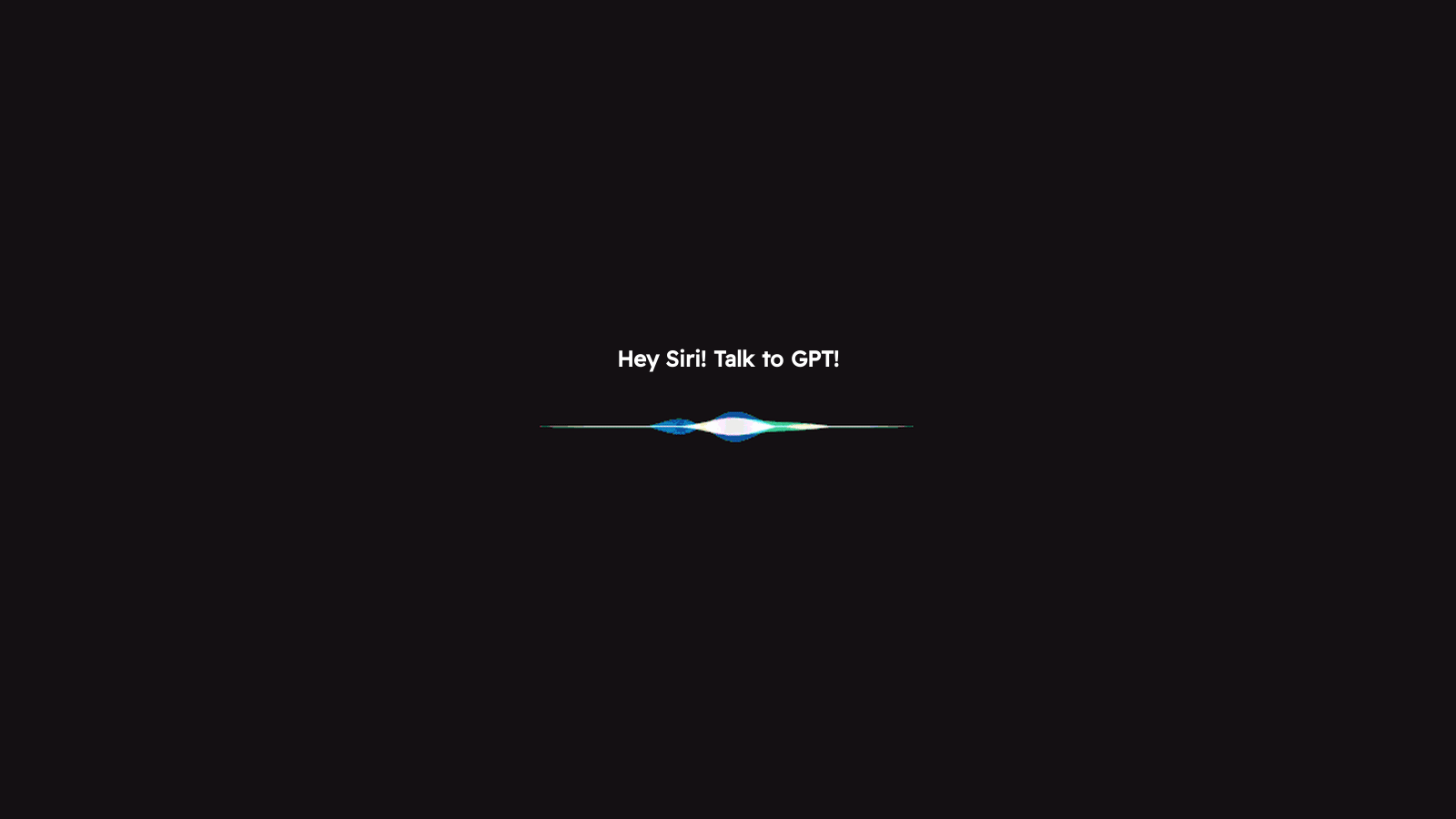Features
- Recordings: Record and transcribe all video & voice meetings & calls, with AI-generated summaries using OpenAI
- Call My Link: AI-powered video-conferencing tool that allows you to host, capture, search, and summarize video calls from one browser window.
- Serendipitous Watercoolers: Allows any team member to join in a conversation between two people, creating a serendipitous meeting experience and encouraging spontaneous conversations.
- Start a live conversation in any Channel: Any member of a channel can start an audio, text, or video conversation that other members can join.
- Advertisement -
Use Cases:
- Team Alignment: Stork helps teams stay aligned by allowing everyone to easily communicate, share ideas, and collaborate.
- Sales: Sales teams can use Stork to host online meetings, share their screen, and make presentations to potential customers.
- Engineering: Engineering teams can use Stork to collaborate on coding projects, share their screens, and debug code together.
- Design: Design teams can use Stork to collaborate on designs, share their screens, and get quick feedback from coworkers.
- Marketing: Marketing teams can use Stork to create and collaborate on campaigns, share their screens, and get feedback from other team members.
- Product Management: Product managers can use Stork to collaborate with their team, share product roadmaps, and get feedback from customers.
- Support: Support teams can use Stork to troubleshoot issues with customers, share their screens, and collaborate with other team members.
- HR: HR teams can use Stork to conduct online interviews, collaborate with recruiters, and share confidential documents with team members.
- IT: IT teams can use Stork to troubleshoot technical issues, collaborate on software projects, and share their screens with other team members.
- Startups: Startups can use Stork to collaborate on product development, fund raising, and recruiting, all in one place.
- Healthcare: Healthcare professionals can use Stork to conduct telemedicine appointments, collaborate on diagnoses, and share confidential patient information securely.
- Recruiting: Recruiters can use Stork to conduct online interviews, collaborate with hiring managers, and share resumes with other team members.
- Consulting: Consultants can use Stork to collaborate with clients, share their screens, and present their findings to stakeholders.
- Financial: Financial professionals can use Stork to collaborate on investment research, share their screens, and conduct portfolio reviews.
- E-Commerce: E-commerce teams can use Stork to collaborate on product listings, share their screens, and track sales data.
- Education: Educators can use Stork to conduct online classes, collaborate on course development, and share educational resources with other educators.
Stork is a powerful all-in-one collaboration tool for hybrid teams that offers advanced video and voice conferencing, media messaging, auto-transcribing, and AI-generated summaries. Whether you’re working from home or in the office, Stork makes it easy to communicate, collaborate, and get work done.
Stork: ChatGPT for Teams AI
2017